The process for sending secure messages to providers that have their preferred communication method as Healthlink RSD has not changed. In the MyComms screens, the Print Lock or Print/Send method will send the message electronically. Bp VIP.net will check the providers information via the Online Provider Directory when sending RSD SMD HL7 2.4 and RSD AustalianSMD-HL7 and update their details in the database.
- When the recipient is selected for a letter, the preferred sending method is displayed in the Recipients screen. When Print/Lock is selected, the Recipient screen will display again.
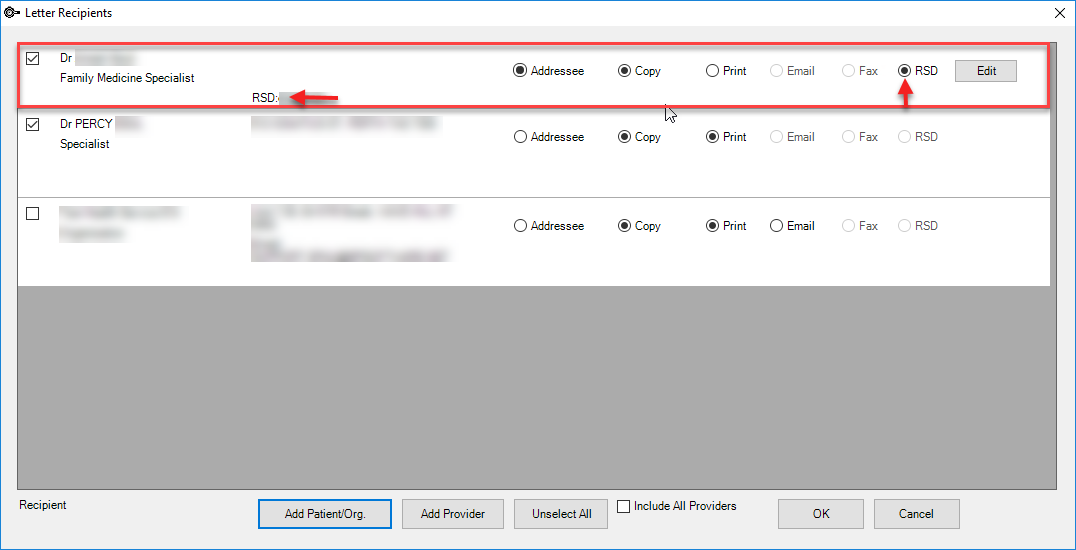
The Online Provider Directory updates the provider information.
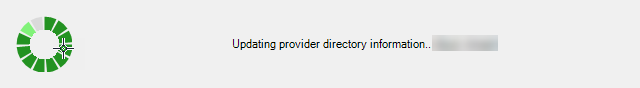
If the configuration settings for the sending and receiving providers and facilities are completed based on the Secure Message Type, the message will send successfully and the Referral/Discharge sent notification is displayed.
If the configuration settings for the sending and receiving providers and facilities are incomplete, a warning screen will display with the information that is missing from the records.
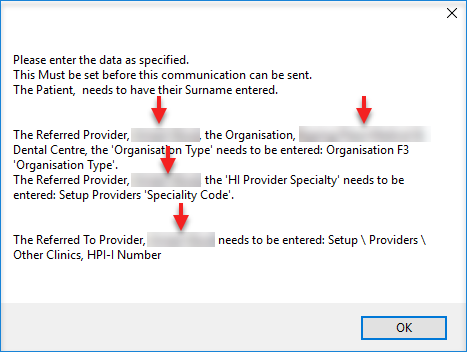
The message Referral/Discharge could not be sent indicates failure to send.
- Update the missing fields in the Providers or Facility screens manually.
- Resend the message from the MyComms screen.
Last modified: July 2020